5 Questions to Ask When Comparing UCaaS Providers
The UCaaS provider landscape is vast & comparing providers is extremely complicated. Our checklist shares the 5 questions to ask when comparing UCaaS providers.

Nov 16, 2021
SHARE
Setting up communications services for a business is never easy, and the job grows more difficult as more services, providers and management complexities get added to the mix - diverting the attention away from core business concerns.
That’s where a Unified Communications as a Service (UCaaS) provider can make a big difference. UCaaS provides businesses with a single, cloud-based, integrated platform of communications services: one provider, one software interface, easier installation, fewer circuits, a well peered backbone, and no on-site servers.
Going with UCaaS eliminates the headaches around choosing multiple providers for different voice/email/etc. services, but there are other factors to consider when picking a UCaaS provider, and the provider landscape is vast.
This post is here to share the five questions you should ask yourself as you compare UCaaS providers and platforms.
Fair warning that this post contains some networking jargon. If you’d like to brush up on Voice/UCaaS before reading any further, check out these resources:
5 Things to Consider when Comparing UCaaS Providers
When comparing UCaaS providers, you should consider these five questions:
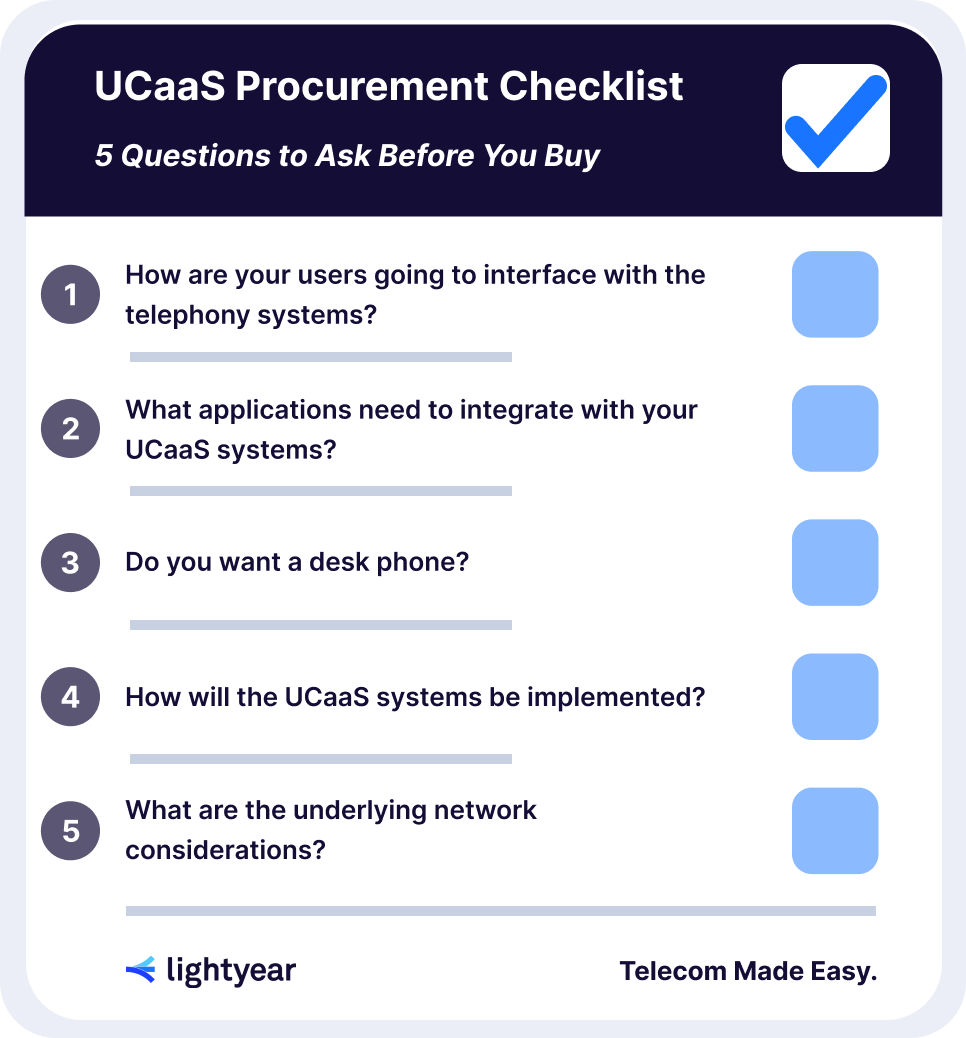
1. How are your users going to interface with the telephony systems?

Image source: Pexels
A big benefit of UCaaS is having a single software interface that allows end users to efficiently access all of their services.
But that software interface had better be easy to use, or the productivity and efficiency gains that UCaaS is supposed to provide won't materialize. Going in, you need to understand how much interface training and other support might be needed from your provider.
Platforms like Zoom and Microsoft Teams have surged in popularity on easy-to-use interfaces, making them strong choices for users integrating telephony services over the same platform (although this may not be true if you want telephone hardware - discussed later in this post.)
Research firms a decent place to check quality ratings for UCaaS offerings, and in the area of ease of use both Google and Vonage earned special mentions in Gartner’s 2021 UCaaS Magic Quadrant.
2. What other applications need to integrate with your telephony?

Image source: Adobe
Telephony is just one of many services that may be needed, and each service has the potential to be packaged with other third-party applications and tools to provide added value.
Companies sizing up UCaaS offerings need to carefully consider the range of other applications they want to support above and beyond telephony and other basic services UCaaS providers offer.
Since early 2020, video meetings have become immensely popular, along with collaboration tools that can be integrated with meeting applications, putting these offerings at the top of the wish list. But applications that integrate with and enhance instant messaging, email, voice mail, transcription services, click-to-dial capabilities, customer relationship management (CRM) systems, and more also are worth considering.
Most UCaaS providers prominently list out the applications that their platforms integrate with. Novocall Integrations, Zoom App Marketplace and Apps in Microsoft Teams, are just a few example lists of third-party offerings.
3. Do you want a desk phone?

Image Source: Pexels
A once unthinkable consideration for many businesses, but organizations with increasingly distributed workforces can’t and won’t keep their employees tied to desk phones.
Gartner, in its Magic Quadrant report, predicted that 75% of enterprise users globally will not use a desk phone by 2024. Comparing UCaaS services presents an opportunity to think differently about using telephone services.
As a starting point, consider how married you are to dedicated telephone hardware. Some UCaaS providers sell telephones under a one-time charge, while others rent them out. Some providers make this process easy (Vonage being one example), and others want you to buy particular platform-certified phones (the "Teams-certified phone", for example.)
An alternative to these hardware bundling options is letting users download smartphone applications that alleviate the need for a physical desk phone. Some UCaaS providers don’t even offer desk phone options.
4. How will the UCaaS systems be implemented?

Image source: Adobe
The same could be said of any business telecom service: Installation is where the headaches begin.
Configuring UCaaS involves a lot of programming and plugging-in of devices. Some providers let their customers do the heavy lifting, and businesses with DIY ethics and a desire for more control and flexibility–as well as an understanding that self-installation will save them an extra installation charge–are fine with that.
If you want something like a “white glove” implementation, expect to pay an extra fee. If you're utilizing a managed service provider, the installation cost could be amortized over the life of the contract and included in the monthly bill or monthly recurring cost (MRC).
Before procuring UCaaS, you should determine your implementation capabilities and if you'd prefer to handle it in-house or outsource the implementation.
5. What are the underlying network considerations?

Image source: Adobe
If you’ve made it this far in the post, you are probably interested in the relevant networking considerations to UCaaS. These considerations will help you choose the UCaaS solution with the highest MOS score.
5a. ISP connectivity
Unless you buy hosted PBX or UCaaS directly from your ISP, your voice calls will traverse the public internet. This could flag quality concerns, as voice calls are very sensitive to latency, jitter and packet loss, which reaches the ears of end users as break-ups, echoes and other annoyances.
Businesses that don’t like the sound of that (pun intended) should seek bandwidth assurances from hosted providers, potentially in the form SLA-backed dedicated internet connection, and a means to prioritize voice packet delivery.
5b. UCaaS Provider Peering
Most UCaaS providers have built-in geographic network redundancy to keep services up and running as outages occur. Buying a UCaaS with this kind of resilience means businesses don’t need their own redundant architecture, saving them cost and management complexity.
5c. Softswitch proximity
The softswitch is the UCaaS equivalent of a PBX, processing calls over the platform from different endpoints. Businesses should choose UCaaS providers with softswitch locations near their own offices and users to reduce the likelihood of call quality issues resulting from routing calls to far-away softswitches.
Still Evaluating UCaaS Providers?
We hope you find this post helpful on your journey to selecting the right UCaaS provider.
If the thought of answering all of these questions on your own sounds daunting, that’s because … it is :-/ But that’s why we started Lightyear!
With our telecom procurement software you can configure complex telecom solutions entirely online and entirely for free. We take you from quoting to implementation and contract management. You can get started for free with our 2-minute online questionnaire here.
Want to learn more about how Lightyear can help you?
Let us show you the product and discuss specifics on how it might be helpful.
Not ready to buy?
Stay up to date on our product, straight to your inbox every month.
