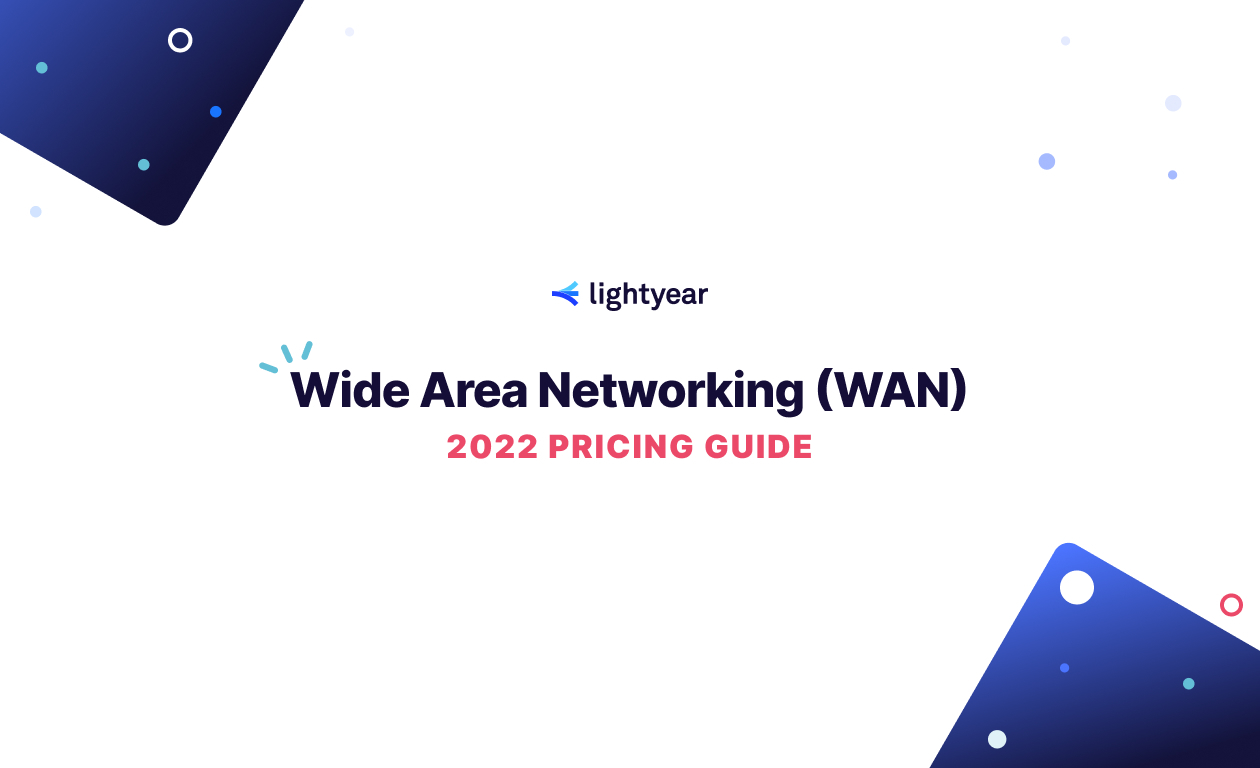Guide to Microsoft Teams Direct Routing
This guide covers everything you need to know when enabling your Microsoft Teams Tenant with traditional telephony capabilities via Direct Routing.
KEY TAKEAWAYS
What is Direct Routing?
Connecting your UCaaS Tenant to the PSTNHow does it work?
Cloud telephony -> Internet -> SBC -> PSTNHow to set it up?
Procure Teams + connectivity + SIP Trunks + SBC
Rob Rodier
Mar 3, 2022
SHARE
As enterprises continue to flock to VoIP/UCaaS Solutions, they might be surprised to learn that most standard telephony capabilities are not available out of the box - even with solutions as robust as Microsoft Teams.
How can you integrate traditional voice services into Microsoft Teams? In other words, how can you combine the functionality and reliability of the public switched telephone network (PSTN) with the Internet? Unfortunately, it isn’t as simple as signing up for a Microsoft Teams license and calling it a day.
This post walks through how to connect your Microsoft Teams Tenant with the Public Switched Telephone Network (PSTN) via Direct Routing: what are the options, how does Direct Routing work, and how do you set it up?
Guide to Microsoft Teams Direct Routing
First things first…
What is Microsoft Teams Direct Routing?
Direct Routing is the process of connecting your Teams Tenant to the Public Switched Telephone Network (PSTN) so your users can make phone calls as if the Teams interface was a traditional telephone.
You’re probably aware that enabling your Microsoft Teams Tenant with traditional telephony functionality isn’t exactly easy - that’s why you’re here.
What’s the point of Direct Routing with Microsoft Teams?
Real quick - let’s make sure we’re on the same page about why you would want to build in this functionality to your Teams Tenant, rather than utilizing Teams + a separate desk/cellular phone or application.
It’s all about making voice easily accessible to your employees.
If your enterprise is already comfortable with using Teams for instant messaging and video meetings, why would you want to introduce another software application / interface to the mix for voice capabilities? Every new application you implement is another interface your employees have to learn, download/run, and another application that has to be managed by your IT team.
Microsoft provides complete Private Branch Exchange (PBX) capabilities for your organization through Teams Phone. This means that your Teams Phone is able to make calls internally within your Teams organization right out of the box via the messaging client.
However, to enable users to make calls outside of your organization using personal 10-digit telephone numbers and receive calls via direct inward dialing (DID), you need to connect your Teams Tenant to the PSTN.
What are the options for connecting your Microsoft Teams Tenant with the PSTN?

To connect your Teams Tenant to the PSTN, you can choose from three options: a Microsoft Calling Plan, Microsoft’s Operator Connect, or Direct Routing.
Microsoft Calling Plan
With a Microsoft Calling Plan, Microsoft serves as your PSTN carrier. While it may sound nice to utilize the same provider for both the UCaaS and telephony solutions, there are downsides to this option.
International Availability
The first downside to note is the international availability that the Microsoft Calling Plan currently offers. Many PSTN providers such as 8x8 and GoToConnect offer local dial-out numbers from 50+ countries, while Microsoft’s dial-out geographic presence is much smaller. This makes the Microsoft Calling Plan less attractive, especially for enterprises with a global footprint.
As of the time of this writing, with the Microsoft Calling Plan you can obtain a local telephone number from just 17 countries.
Here’s the list as of 3/3/22:
Australia
Austria
Belgium
Canada
Denmark
France
Germany
Ireland
Italy
Netherlands
Portugal
Puerto Rico
Spain
Sweden
Switzerland
United Kingdom (U.K.)
United States (U.S.)
Plan Flexibility
Additionally, the calling plans themselves are less flexible and thus tend to be more expensive when you compare Microsoft to other PSTN carriers. The Domestic Microsoft Calling plan is only available in 1,200 or 3,000 minute increments (per user, per month). These minutes can be pooled among your user base, but only if they are utilizing identical calling plans (i.e. if you have 100 users on an identical plan, in aggregate your company can use 100 users*3,000 minutes=300,000 minutes/month). The Microsoft Calling Plan also does not offer any plans with unlimited minutes.
This is relatively restrictive when compared to other providers who allow you to have some users on an unlimited plan (i.e., your Sales Development Reps who are always hitting the phones) while other users that require less minutes can utilize a pooled, measured plan. All in all, the lack of flexibility that comes with Microsoft Calling Plans mean you’re more likely to either pay for more minutes than you need or pay for more expensive overage minutes.
Number Porting
Another factor to consider if you want to utilize the Microsoft Calling Plan is that you’ll need to port your existing telephone numbers to Microsoft which can be timely and frustrating as it requires coordination between your incumbent provider and Microsoft.
Telephony Tenure
Last but not least is the fact that - simply put - Microsoft is a new telephony provider. They haven’t been doing this for a century like other providers. With the lack of experience can come uncertainty around Microsoft’s ability to deliver.
We don’t doubt Microsoft’s ability to provide PSTN capabilities, but when pairing their PSTN adolescence with the previously mentioned downsides, the arguments against the Microsoft Calling Plan do add up.
Caveat: All of that said, Microsoft acquired MetaSwitch in 2020 which shows they are hyper focused on stepping up their telephony game. MetaSwitch provides carrier grade voice switches that will allow Microsoft to natively deploy an end to end solution without having to rely on any 3rd parties.
Microsoft’s Operator Connect
Microsoft’s Operator Connect program is another method for connecting your Teams Tenant to the PSTN.
Operator Connect works exactly like any other Direct Routing solution (mechanics discussed below) but can only be implemented with a short list of providers that Microsoft has selected for “the program”.
The Operator Connect program is essentially “turnkey Direct Routing” which enables your administrator to manage your entire Teams Tenant, including telephony, through the Teams platform. This means that if your administrator wants to change a telephone number in your system, your administrator can make that change within the Teams platform. If you are utilizing a partner outside of the Operator Connect program for your Direct Routing, your administrator would need to make that change in the outside provider’s platform.
The integrated administrative capabilities sound nice, right? The downside is that the list of providers in the Operator Connect program is short - with only 23 providers available as of the date of this writing (and only 6 with conferencing capabilities).
Here’s the list as of 3/3/22 (* denotes conferencing capabilities):
AT&T Business
BT*
CallTower
Colt Technology Services
Deutsche Telekom*
Gamma
Intrado*
Liquid
NTT*
NuWave
Optus
Orange Business Services*
Proximus
PureIP
Rogers
Singtel
Swisscom
Tata Communications
Telefonica Global Solutions
Telenor*
Telia
Telstra
Verizon
If your current telephony provider is already on this list, Operator Connect could be the optimal solution for your organization - but chances are, they aren’t.
This brings us to Direct Routing.
Direct Routing
Direct Routing utilizes the same “network topology” as the Operator Connect program, but offers greater provider optionality for connecting your Teams Tenant to the PSTN. This is because virtually any SIP trunking / telephony provider can be used to create Direct Routing capabilities (with the help of a Session Border Controller - which we discuss in the next section).
If you already have a SIP trunking / telephony provider in place and don’t want to, or more likely can’t, get out of your existing contracts, you can redirect your existing trunks away from the PBX towards your new Teams tenant. This is something you couldn’t do with the Microsoft Calling Plan or the Operator Connect program (unless your SIP trunking provider is on the Operator Connect short list).
How does Direct Routing with Microsoft Teams work?
Here’s how Direct Routing with Teams works:
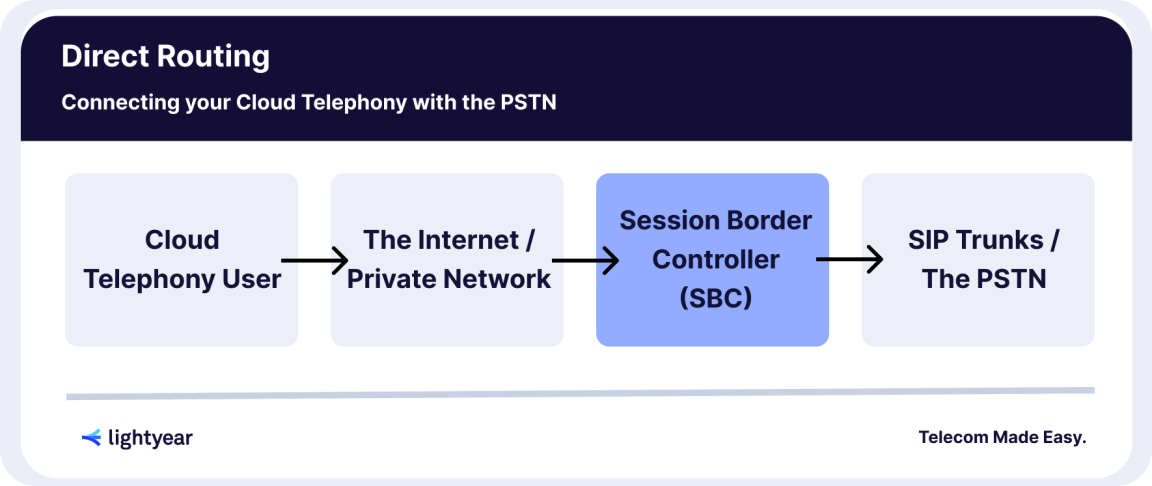
Cloud Telephony User
The Cloud Telephony User in this diagram is your employee utilizing Microsoft Teams to dial out on their Teams Phone. From Teams, their voice packets travel to the public Internet.
The Internet
Your Teams Tenant sends the VoIP packets to, most commonly, the public Internet. This is where your voice information interacts with the SBC.
Some Session Border Controllers, such as AudioCodes, sell an appliance that you can utilize as an in-house SBC, making it so your voice packets avoid the public internet altogether.
SBCs
The Session Border Controller (SBC) is where the Direct Routing logic really takes place; the interface where your packets are connected from your Teams tenant and handed off to trunks and routed to the PSTN. In other words, the SBC is used to provide interoperability between the SIP trunks, the PSTN and the Teams environment.
The SBC controls the signals over your VoIP network, while upholding security and Quality of Service over the VoIP sessions. In this instance, the term "session" refers to your user’s phone calls. An SBC acts as a router between one part of a network and another (more like a border).
Originally deployed as hardware appliances by the enterprise, modern SBCs are now software functions that live in the cloud and are managed by the provider. SBCs can be installed between peering service provider networks, between the residential users and service provider network, or between the service provider network and the enterprise network.
Here’s Microsoft’s list of certified SBC providers for Direct Routing - the one we see most often is AudioCodes.
SIP Trunks / The PSTN
Session Initiation Protocol trunking or SIP trunking is an application layer protocol for VoIP, meaning it initiates, manages, and terminates the sessions during which these transfers take place.
Your SIP trunks serve as the virtual path that your voice packets travel on from the SBC to the PSTN when Direct Routing.
From the PSTN, your packets make their way to their final destination.
How do you set up Direct Routing?
Ok, that all makes sense now, but how do you actually set this up for your enterprise?
Here’s the order of operations for setting up Teams Direct Routing:
1. Procure your Teams UCaaS solution.
If you want to enable traditional telephony with Teams, the Microsoft license you choose matters. Microsoft Office 365 licenses (which includes Microsoft Teams) are sold to users via three versions — E1, E3, and E5. Here, "E" means "enterprise."
Only the E5 license comes with the phone system included. All other licenses require you to pay $7 per user for the phone system license. This is an additional cost that then allows you to enable telephony - this $7 does not pay for your Microsoft Calling Plan, Operator Connect, or Direct Routing.
2. Procure your Internet connectivity, most preferably dedicated internet for UCaaS and VoIP applications.
3. Decide how you are going to connect your Teams Tenant to the PSTN. To do this you need SIP trunks and an SBC.
Two Partner Approach:
Are you under contract for your existing SIP Trunks and are they Direct Routing capable? Then you only need to procure the SBC. Caveat being: Going through a “change order” with your existing SIP provider to enable Direct Routing might be just as tedious as re-provisioning and porting with a new carrier - so staying with your existing SIP provider isn’t always the best option.
Are you under contract for your existing SIP Trunks and they are not Direct Routing capable (i.e. Windstream SIP trunks)? Then you’ll need to procure new SIP trunks and procure an SBC.
Single Partner Approach:
Some partners provide both SIP Trunks and SBC capabilities.
This is a nice approach for convenience’s sake, but depending on the situation, this might not be the most economical option.
Pricing can vary dramatically based on number of users and whether you want a measured or unmeasured calling plan. Best course of action is to run an RFP and talk to the providers.
If this multi-step, tedious process doesn’t sound ideal, you can also:
1. Schedule a call with Lightyear.
We’ll scope out the most ideal Direct Routing solution for your Teams Tenant based on your existing telephony providers/contracts and network topology. You can also kick off the process with our 2 minute online questionnaire which will kick off and run an RFP on your behalf (soup to nuts - Teams to SIP to SBC).
Featured Articles
Not ready to buy?
Stay up to date on our product, straight to your inbox every month.