Ultimate Guide to Static IPs: Use Cases, Costs, IPv4 vs IPv6
In this guide, we dig into what Static IPs are, IPv4 vs. IPv6 considerations, Static IP costs, and more. If your business requires Static IPs, give this a read.
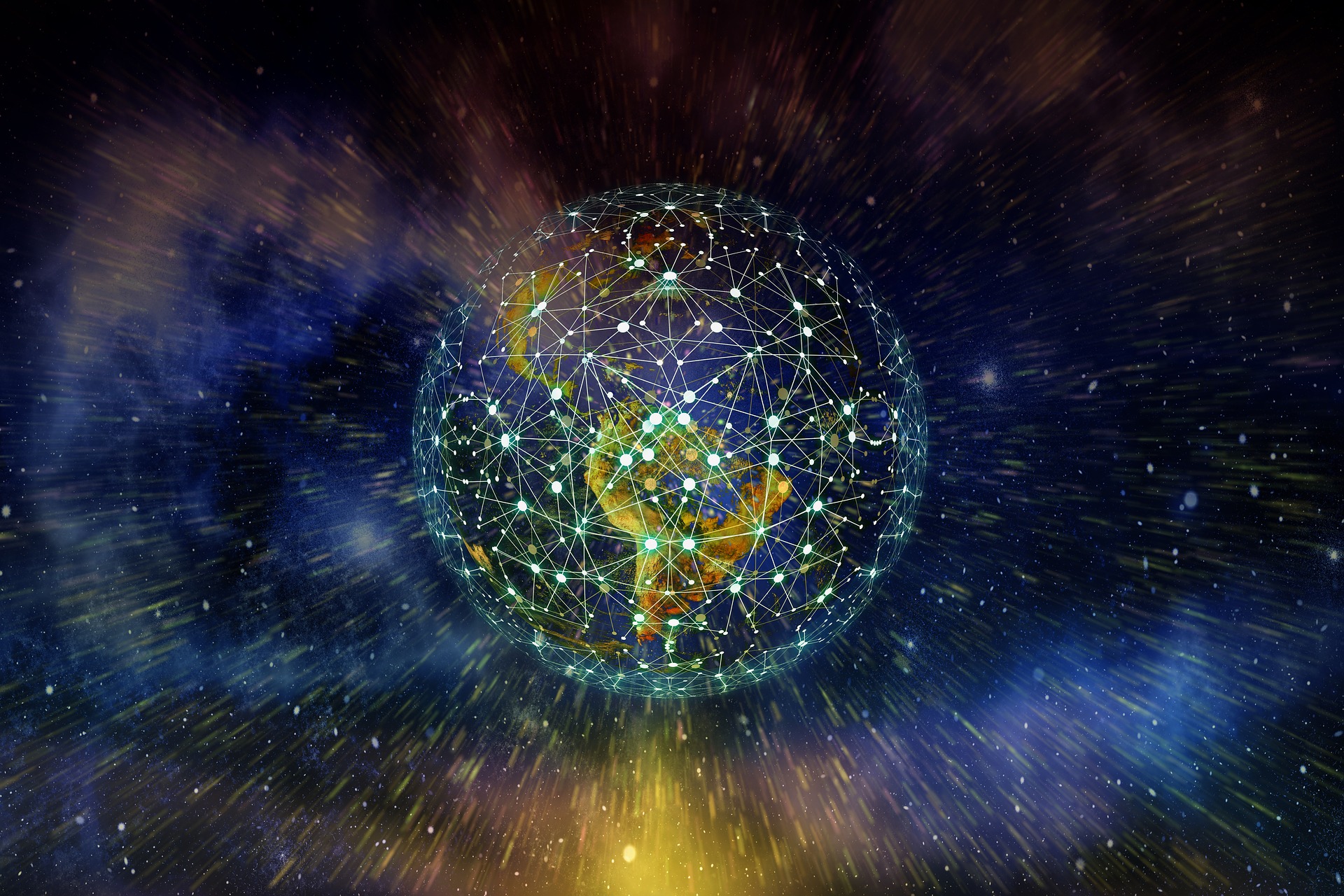
Jan 5, 2023
SHARE
If your business model requires utilization of static IPs for the greater reliability and efficiency they provide for your servers, and other dedicated services like internal mail, VPNs, and FTP, then you and this guide should get acquainted.
We’re going to look at the difference between two types of static IP address – IPv4 (a.k.a. the Ghost of Internet Past) and IPv6 (the Ghost of Internet Yet to Come). And before you ask, no, we don’t talk about IPv5. And you shouldn’t either.
But first, let’s go over some of the basics. What is an IP address anyway? What the hell is IPv4 and IPv6? Why do I need to pay for Public IP addresses? What do they cost? We’ll go over all of the nitty gritty details in this guide. By the time you finish reading this, you’ll have a degree in IPs.
What is an IP address?
An IP address is a unique address that identifies a device on the internet or a local network. It’ll look more like a string of numbers and dots (ex. 192.168.1.1) than your home address. “IP” in this instance stands for “Internet Protocol,” which is the set of rules governing the format of data sent via the internet.
The internet requires unique identifiers that differentiate between different devices and websites that send and receive data so that information is always routing to the right place. IP addresses are a core part of how the internet functions!
Why IPv4 vs IPv6 Is Important to Businesses
When version 4 of the Internet Protocol was created, addresses were based around a 32-digit number. That creates a large set of possible numbers for each address. About 4.3 billion possible numbers. That should be enough, right?
Wrong! Turns out, 4.3 bn will be nowhere near enough to satisfy the growing demand for IP addresses. This large but finite number of possible static IP addresses is rapidly approaching exhaustion. And when demand outstrips supply, soon enough you end up paying the price.
Fortunately, the creation of IPv6 means we’re not locked into a situation where the ISPs charge ever-increasingly extortionate amounts to get you a bunch of static IPs.
IPv6 addresses are based on a 128-digit number – which means the number of potential addresses is exponentially bigger (340 undecillion IP addresses, if you don’t fancy doing the math). Based on current growth rates, IPv6 should provide IP addresses for a few thousand generations – enough to see us through a possible future apocalypse and the inevitable rise of our machine overlords, anyway.
So, we’ll just load up the wagons, and head out for the sunlit uplands of IPv6, then? Not so fast, my friend. Sure, you can pick IP addresses right off the tree out there, it’s true. But getting there – that’s the problem.
The migration that every business will have to take, sooner or later, is no laughing matter. It’s a laborious project with both known and unknown variables to consider.
What sort of issues will we face? Well, here’s a selection.
Hardware compatibility. Switches, servers, routers – your network equipment may or may not be compatible with IPv6 addresses. You’d need to evaluate every piece of equipment to determine whether it met requirements, and if not, whether it needed upgrading or replacing.
Having to re-IP your network. This is a fiendishly complicated procedure and requires the set-up of a testing lab.
Unknown variables for future networks. Future-proofing your IPv6 network will require some thought. Care needs to be taken when thinking about what remote systems will need to access and work with equipment on your network, both now and in the future.
As you can see, there are so many labor-intensive processes involved in an IPv6 migration that you’ll need to weigh up the cost of this transition against the potential costs of staying with IPv4 before you decide when to make the break.
The only certainty is that at some point, you will need to migrate to IPv6.
Now, as promised, we’ll delve into the differences between IPv4 and IPv6, then we’ll look at that migration in a little more detail, and outline the Dual Stacking IP strategy, which could help you manage the transition more smoothly.
What Is IPv4?
Still here? Great. Here’s a whistle-stop tour of the basics.
For simplicity’s sake, we described IPv4 addresses earlier as a 32-digit number. However, it’s more accurate to describe IPv4 addresses as four octets (8-bit segments) of binary code. These 0s and 1s are used to describe a smaller number for each octet, which is the number we see when we pull up our IPv4 address – for example 129.144.50.56. The binary octets (and their corresponding number values) are separated out by periods.

Each binary octet can provide 256 different possible combinations, so the number value in the IP address we see will be between 0 and 256. And as we mentioned, the possible variations amount to 4.3 billion unique numbers.
What Is IPv6?
IPv6 addresses are constructed using the same principles of grouped sections of binary code. But rather than 4 groups of 8 binary digits, IPv6 uses 8 fields of 16-bit binary code, separated by colons. The IP address you’ll see would look something like 2001:0db8:85a3:0000:0000:8a2e:0370:7334. But the binary code underpinning this IP address would resemble something like this.

It’s quite common to see a double colon in the numerical representation of an IPv6 address. Don’t worry, it’s not a typo – it just means that every binary value within that set of 16 is a 0. Here’s how that works.

So, when you’ve got that much binary to play with, there’s 340 undecillion possible IP addresses that can be assigned. If you’re not familiar with undecillions, here’s an analogy to explain just how mind-blowingly large that number is.
Imagine that every atom on the surface of planet Earth had its own IPv6 address. You’d still have about 99% of your possible IPv6 addresses left untouched.
What Is the Difference Between Static and Dynamic IP Addresses?
IP addresses are assigned in one of two different ways, and this is what defines the IP address as static or dynamic.
To create a Static IP, the address must be manually configured in a device – effectively staking out that address in a physical location (usually a server).
Dynamic IP addresses are assigned automatically by Dynamic Host Configuration Protocol (DHCP) – the protocol selects these IPs from a “block” of pre-assigned addresses.
For simplicity, Static IPs are sometimes described as Public IPs (meaning the whole internet can identify the IP as a unique and specific endpoint), and Dynamic IPs are associated with Private IPs (which are disguised from the wider internet via the DHCP process described above).
We should point out that DHCP can also assign Public IP addresses – that’s why Static/Dynamic doesn’t always correlate with Public/Private. But it’s a useful rule of thumb because the Public/Private terminology gives us a clearer understanding of the reasons to choose one type over the other.
Why Use Public IP Addresses, Rather Than Private IPs?
Let’s look at the typical use cases for both kinds of IP addresses.
Public IP Addresses are necessary to connect to the internet. It’s easier to understand if you think in terms of the internet you get at home.
Your router has a Public IP. It’s probably the only thing in your home that does. Everything else in your home that connects to the router is assigned a Private IP Address, as and when it connects to the router. So, that’s your computer, your Smart TV (and your fridge and your vacuum, if you’re into that whole IoT vibe).
So, why would you need multiple Public IP addresses? It’s easy to find enterprise use cases.
Your website requires a Public IP. Anyone browsing the web needs to find that unique, specific endpoint associated with your business domain.
Email domains also require a Public IP.
Virtual Private Network (VPN) Tunnels require a public IP address for the VPN Concentrator (usually the firewall), allowing remote workers to connect to the secure network behind the firewall.
In a business context, you can see how use cases like those noted above would require the use of several, sometimes many, Public / Static IP addresses.
Who Allocates the IP Addresses?
Both IPv4 and IPv6 addresses are allocated by the same group of governing bodies, overseen by the Internet Assigned Numbers Authority (IANA). Here’s a map to show you which regional body assigns the IP addresses in your neck of the woods.
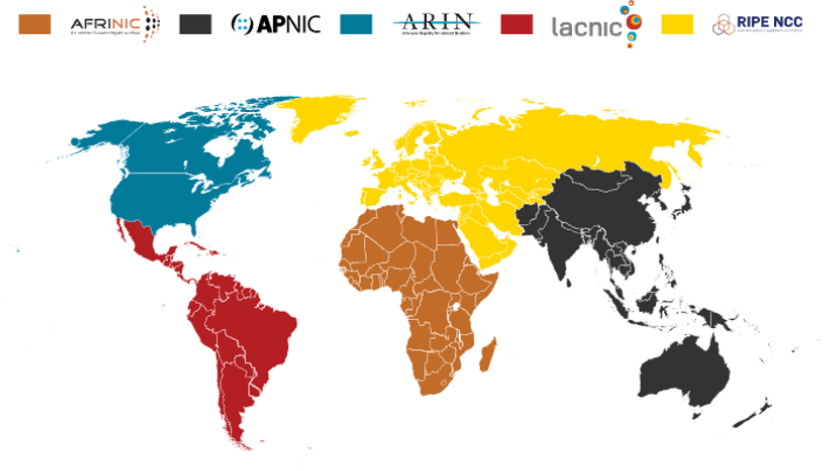
How Much Do Public IPv4 IP Addresses Cost?
As we mentioned earlier, IPv4 Public IP Addresses are in high demand. Up until 2011, you could still get them for free from IANA. The regional internet registry supply dried up shortly afterwards.
Now anyone wanting a “block” of Public IP space (256 individual IPs) is left with two options – rent or buy.
Public IPv4 IP rental costs. Back in 2014, when they first started charging, renting by the block would cost you $0.06 per IP. That’s $15.36 a month.
Anyone looking to rent IPs now, in 2022, is obviously paying a much higher premium – at $0.55 per IP, that block is going to set you back $140.60.
Can I rent a smaller block of Public IPs? You can indeed – but there’s no hard and fast rule about how much it’ll cost. It’s typically available as an “add-on” for an existing internet service.
The fee is wholly at the discretion of your ISP, determined by local demand and other market factors. You may pay nothing, or in some cases, you might find yourself hit by costs of up to $25 a month for every additional IP address.
Public IPv4 IP address purchase costs. Gone are the days where your RIR would sell Public IPs directly. An ecosystem of brokers has sprung up to manage the trade and exchange of this prized resource.
A block of 256 IPs that you could cherish forever went for a measly $2,560 back in 2014. Now, the same block is going to set you back $13,312, minimum.
How Much Do Public IPv6 IP Addresses Cost?
As befits the near-infinite capacity of the IPv6 space, additional IPv6 IP addresses are much easier to come by.
There’s little appetite for a rental market – most ISPs are happy to provide you with as many IPv6 addresses as you want, at no additional cost.
Should you wish to stake your claim and purchase a block of IPv6 IP addresses, you can still deal directly with your RIR. If you’re buying the standard block of 256, they’ll set you back a measly dollar apiece.
The Challenges of Migration from IPv4 to IPv6, and How to Manage Them
As we briefly outlined earlier, the time and processes involved in a static IP migration from IPv4 to IPv6 are considerable. It’s a long and expensive transition and right now, the cost of static IPv4 addresses may not be steep enough to warrant the move.
Another issue to consider is how IPv6 uses different types of address to provide a wider range of interface delivery options. IPv6 addresses can be unicast, multicast, or anycast – all giving rise to additional headaches when you’re trying to futureproof your new network, as these configurations are tricky to map to your existing IPv4 topologies.
All the known and unknown variables we’ve listed so far are (to an extent) under your control, too. There are further complications that you might not be able to control on the wider internet.
Unless your local hosts, network partners, and ISP are all fully committed to IPv6 throughout their operations, there’s the potential risk that some elements of your network or resource access could disappear overnight if you migrated too soon.
Unless you’re running a secure end-to-end solution, there are so many moving parts that you may end up playing Whack-A-Mole trying to ensure compliance throughout your entire network.
With all these daunting dilemmas stacked up against you, you might be forgiven for burying your head in the sands of IPv4 and waiting for the march of progress to open a less challenging route to the inevitable destination of IPv6.
However, there’s a transition strategy that can give you the best of both protocols.
Hedge Your Bets with Dual Stacking IPs
The Dual Stacking IP strategy takes its lead from the approach phone companies used to transition from 7-digit to 10-digit local dialing. They built out their systems to accommodate the use of both 7 and 10-digit numbers, and then when everyone was accustomed to using 10 digits, they eventually phased out the 7-digit numbers. Smooth, eh?
Dual Stacking allows companies to run and access IPv4 and IPv6 content simultaneously. That way, the consistency and reliability of iPv4 is combined with the greater potential technical possibilities of an IPv6 network – and the company can spread the costs and the hassle of the eventual migration over a much longer, less disruptive timeframe.
Any operational vulnerabilities, future-proofing opportunities, or incompatible equipment or systems can be identified at a leisurely pace.
If you’re a static IP user who’s already starting to feel the pinch of the increasingly overcrowded IPv4 space, and you’re wondering if migrating sooner rather than later could relieve the pressure, get in touch.
Our experts here at Lightyear are experienced in orchestrating these migrations, and we’d love to help you embrace the inevitable in a way that makes sense for you, your network, and your business.
Want to learn more about how Lightyear can help you?
Let us show you the product and discuss specifics on how it might be helpful.
Not ready to buy?
Stay up to date on our product, straight to your inbox every month.
