Colocation Data Center Guide: What you Need to Know
Colocation is the future of data centers. In this guide, we go over the benefits of colocation and what to look for when selecting your provider.

Nov 11, 2021
SHARE
Gartner recently proclaimed, “The data center is (almost) dead.” Specifically, they meant traditional, on-site data centers. According to Gartner, 80% of enterprises will shut down their traditional data centers by 2025, in favor of more agile solutions, such as colocation data centers.
Why? Because businesses need broader, more flexible networks to manage increasing amounts of data. Think of all the software-as-a-service (SaaS) companies bringing apps into international user bases. Or the number of smart devices continually transmitting data. A smart dishwasher has to send its food particle analysis somewhere.
With more data coming from more places, it makes sense for businesses to lean on colocation data centers. These third-party facilities help IT and network professionals design the network architecture their businesses need.
What Is a Colocation Data Center?
A colocation data center is like a warehouse where you can store parts of your IT network. You rent space for your servers, routers, and other networking equipment. You set up and maintain control over your devices, while the data center maintains an IT-optimized environment, including:
Power — enough energy to operate your equipment, run the cooling and ventilation systems, and supply backup power in the event of a power outage.
Connectivity — different types of lines from telecommunications and internet service providers (ISPs) support a broad range of storage and computing needs.
Security — not just cybersecurity but also physical security to protect your data from criminals and natural disasters.
There are different types of colocation data centers, the most common being retail and wholesale. Retail colocation refers to renting space at a data center serving multiple businesses. These are also called carrier hotels (picture the racks and cabinets as rooms, and your devices are the guests). Wholesale colocation refers to leasing the whole data center.
Why Use a Colocation Data Center?
Colocation offers distinct advantages over othertypes of data centers, such as owned, managed, and cloud data centers. Colocation can also enhance these other types of data centers, giving businesses more freedom to build diverse, integrated networks.

Servers in a data center. (Image source: imgix)
For example, unified-communications-as-a-service (UCaaS) providers often build global networks by using multiple data centers around the world. That makes more stable voice-over-internet (VoIP) connections over greater distances possible. Plivo’s optimized global routing (OGR) for conference calling is a good example of this. Likewise, a business might decide to support only mission-critical services in its on-premises data center, and then place other parts of its network into colocation centers.
Colocation doesn’t have to replace traditional data centers. Instead, some businesses may find that colocation offers what they need to extend their existing network.
1. To Scale Your IT Infrastructure Faster and Cheaper
Building and operating your own data center is a huge investment, and it can mean sacrificing agility when pursuing rapid growth. According to JLL, enterprise-grade data centers cost millions of dollars to build, and tech giants like Facebook and Google have spent billions. On top of that, it costs, on average, $10 million to $25 million per year to operate a data center.
Colocation data centers help companies slash this capital and operational expenditure (CapEx and OpEx). The space is already built, and other customers help shoulder operational costs, like power. Data centers consume lots of energy, with most of that electricity going toward the cooling systems and servers. It's no surprise that many people are concerned by the environmental impact of data centers as they become more prevalent.
By keeping your costs down, colocation data centers help you keep cash free as you scale your IT network. To make the most of that agility, look for colocation data centers that take a hands-on approach. vXchnge offers remote hands services from onsite IT experts who proactively fix problems, like restoring a server that goes down while you’re asleep. That way, you stay focused on the big-picture strategy instead of the day-to-day management.
2. To Guarantee Uptime for Mission-critical Services
The increase in the number of SaaS companies and cloud applications has made “mission critical” synonymous with “always on” for many companies. That escalates the cost of downtime. Atlassian points out how a 12-hour outage cost Apple $25 million in 2015 (more than $2 million per hour). A 14-hour outage cost Facebook $90 million in 2019 (more than $6 million per hour).
Why are the costs so high? Because event tech can’t fail mid event. Video streaming can’t fail mid meeting. When your network fails, your customers fail.
Colocation data centers protect your uptime by distributing your IT network across more locations. That way, if one location goes down, another can take over. Think of it as an extra layer of disaster recovery.
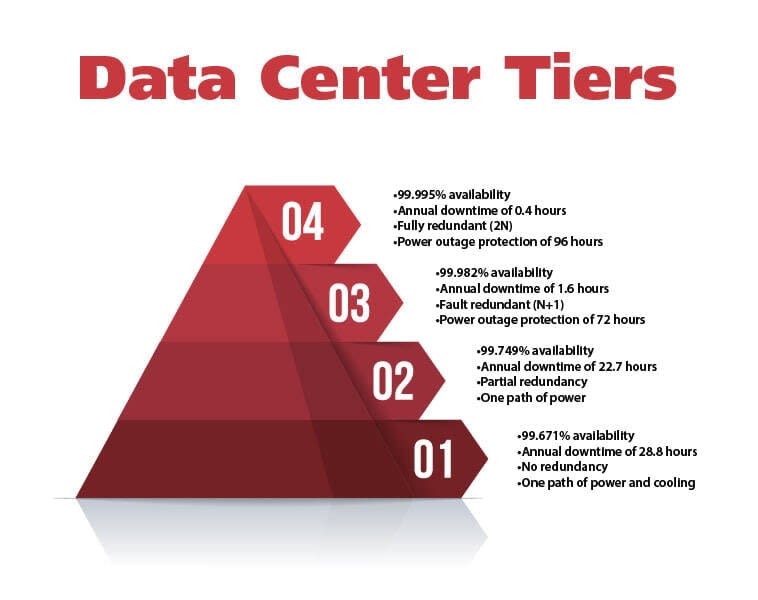
Impact Networking visually compares the four tiers of a data center.
To guarantee your uptime, match your business needs with the right tier of data center. Each tier reflects standards defined by the Uptime Institute. Tier 1, the most basic, allows up to 28.8 hours of downtime per year, but it doesn’t have to supply any redundancy. If something goes down, there’s no backup. That makes Tier 1 data centers good for businesses with basic services and those that need the most cost-effective solution.
Tier 4 is the most robust option. It allows up to 26.3 minutes of downtime per year, full 2N+1 redundancy (twice the amount of operational resources required, plus backup), and a minimum of 96 hours of power outage protection. This makes Tier 4 a better choice for businesses with mission-critical services that can’t fail.
3. To Physically Secure Your Data and IT Equipment
Traditional data centers centralize much of an IT network’s storage and computing on premises. That brings some vulnerabilities. Office buildings aren’t designed with a data center’s needs in mind, so the level of physical security your data needs might not be possible. A more centralized network can raise your attack surface to threats like break-ins and natural disasters, too.
But colocation data centers factor security threats into their designs. According to Evoque Data Center Solutions, colocation centers should, at a minimum, adhere to industry standards for IT governance, such as ISO 27001, and some form of security operations center (SOC).
Additionally, review how each colocation provider physically secures your data. Pay attention to details such as perimeter security, video surveillance , 24/7 guard presence 365 days a year, and biometric scanners.
4. To Test Your Products and Services for Cloud Fit
As Dell Technologies points out, not every application is ready for the cloud. Some applications are still just too sensitive to latency, or maybe they have heightened security risks. But Dell also points out how colocation data centers can help: by testing cloud fit.Companies can use colocation data centers to create private clouds for testing products and services on a limited basis. Think testing a new tool with a select group of customers. By testing your product on a private cloud first, you validate whether it’s ready for the public cloud.
Look for colocation providers who understand how to support clients using hybrid clouds (both private and public cloud). Check out their experience with cloud interconnects and their track record of working with top cloud providers, such as Amazon Web Services, Microsoft Azure, and IBM Cloud.
5. To Build an Edge Network
The proliferation of mobile apps and the internet of things (IOT) means networks need to connect with more always-on devices over greater distances. Colocation closes the gap between your network and its data sources by helping you build edge networks and support fog computing. The closer you bring your network to the source — or edge — of its data, the faster and more securely you can process that data.

A map of the world’s data centers certified by the Uptime Institute.
If you want to use colocation to help build out an edge network, then look for providers that understand how to support you. Secure access service edge (SASE) technology is a good sign. It helps secure your network no matter where a user or device accesses it from.
How Does Colocation Data Center Pricing Work?
There is a lot of variability in pricing for colocation data centers. To start, every company has unique IT and networking needs. On top of that, colocation centers price themselves differently. This combination of market conditions makes finding and pricing colocation data centers as difficult as buying telecom services.
That said, there’s still information available to help you understand what to expect. Looking at Atlanta-based colocation provider Digital Services Consultants’ colocation pricing guide, we can broadly categorize colocation costs as including the following:
Space: The cost of the actual physical space you need, starting with racks and going to up more spacious options, like cabinets, cages, and suites.
Power: The cost of the energy required to keep your network running and maintain the optimal climate for your IT equipment.
Connection: The cost of the bandwidth that the data center allocates to your network. This might include the connection between the data center and your network, such as a VPN or adedicated internet access (DIA) line.
That’s not an exhaustive list, nor should you expect all providers to price their services the same way. Expect some kind of setup fee. Also expect to navigate different levels of support. Some providers take a hands-off approach, and some treat colocation like a managed service, offering premium support options.
The location of a data center affects cost, too. Proximity to large populations, related infrastructure, weather activity, and even terrorist vulnerability are all drivers of colocation pricing. Take Northern Virginia, also known as as Data Center Alley, where access to Dominion Virginia Power and the Potomac River make cost per megawatt 20% lower than the U.S. average.
Such variability is why Digital Services Consultants estimate the cost of 1U (1.75 inches of rack height) at $40 to $100 in Miami, but $75 to $300 in New York. That’s up to a 200% jump in cost. Given all this variability in colocation pricing, it’s important that the data center you choose practices transparent pricing with itemized costs. This will protect you from surprise fees.
Still have questions? Check out this Ultimate Guide to Colocation Pricing next!
Where to Find the Right Colocation Data Center
When intelligently planned as part of your wide area network (WAN), colocation data centers can give you an edge in scaling your IT network. Colocation brings your software-based products and services closer to your users and data sources. That helps you process and store data faster and more securely than relying solely on an in-house data center. Colocation does so at a lower cost, too, all while helping guarantee your uptime.
Finding the right colocation data center doesn’t have to be an odyssey through complicated pricing, either. Just define what you need, and collect quotes from colocation providers for free with Lightyear Procure.
Want to learn more about how Lightyear can help you?
Let us show you the product and discuss specifics on how it might be helpful.
Not ready to buy?
Stay up to date on our product, straight to your inbox every month.
