A Guide to Internet Speed vs. Bandwidth
Internet speed & bandwidth are often incorrectly used interchangeably. Speed tests, bandwidth monitoring and this blog will help you understand the difference.

Nov 12, 2021
SHARE
It happens to all of us: The video that freezes mid sales call. The connection drop that leaves edits unsaved on a contract. The email that inexplicably never leaves our outbox. And we think the same thing: What happened to the blazing-fast business internet I was promised?
These missed expectations often result from a misunderstanding of internet speed vs. bandwidth. Luckily, the distinction is easy to grasp.
By understanding the nuances of internet speed vs. bandwidth, you can calculate what your business needs and take the guesswork out of shopping for the right service.
Internet Speed vs. Bandwidth: What’s the Difference, and Why Does It Matter?
Internet speed and bandwidth are related but are different measurements of connection quality. Speed refers to the maximum rate you can transmit data, typically measured as megabits per second (Mbps). Bandwidth refers to the maximum amount of data your connection can handle at any moment, also measured as Mbps (and increasingly Gbps, for gigabyte connections).
Here’s a simple way to think about it: Bandwidth is the highway, and cars are the data. The more cars on the highway, the more traffic. So if you’re on a video call from home, you might notice the quality degrade as your kids start their virtual learning and your partner joins an online whiteboard session.
Understanding the difference between speed and bandwidth will help you find the right internet plan for your business. For example, some small-business internet options are really shared connections designed for residences that are just backed with better support. By shared connection, we mean you share bandwidth with other customers — so your speed fluctuates as neighboring businesses use the same line.
That might work for, say, an HVAC contractor with five employees. A startup with 30 employees, though, would probably need the guaranteed bandwidth of a dedicated internet access (DIA) line. We’ll cover connection types in more detail below.
How to Calculate Speed and Bandwidth Needs for Your Business Internet
Figuring out how much speed and bandwidth you need is a straightforward process. There are multiple ways you can approach it, too. Combining them will give you the most comprehensive view of what your business needs.
1. Estimate Your Speed and Bandwidth Needs wIth Basic Math
This method is easier than it seems. The data you need should be readily available. And you create a reference point you can return to and update as your business grows.
Use this formula outlined by Windstream:
(Sum of bandwidth requirements for all software applications) x (Number of user devices on your network)
Why user devices instead of number of employees and customers on your network? Because most people will access your business internet from more than one device (e.g., desktop, laptop, smartphone).
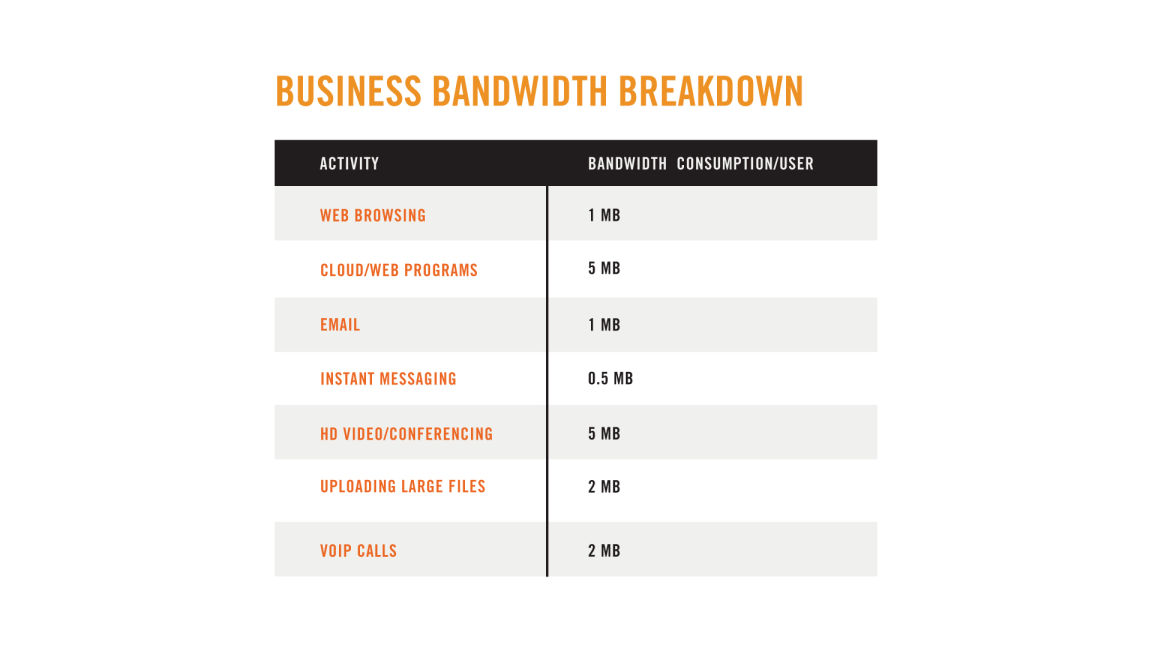
This chart from Windstream breaks down bandwidth consumption by commonly used applications.
As for bandwidth, you can add up your programs’ system requirements individually. For instance, Zoom Rooms requires 2-6 Mbps per user, depending on number of screens used. But here’s an even faster way:
Estimate if you’re a low-bandwidth or high-bandwidth business. Low-bandwidth businesses rely on mostly basic tasks, like internet browsing, email, and sharing small files. High-bandwidth businesses routinely use more data-hungry applications, like video meetings and shipping large files.
If you’re a low-bandwidth business, multiply your number user devices by 3 Mbps.
If you’re a high-bandwidth business, multiply your number of user devices by 10 Mbps.
Assuming three devices per person, a low-bandwidth business with 20 employees would do well with a 200 Mbps internet connection. A high-bandwidth business with 30 employees should look toward 1,000 Mbps, or a 1 GB connection.
2. Run a Speed Test to Gauge Your Current Internet Performance
If you’re looking to upgrade a slow business internet connection, run a speed test first. This helps you understand how your estimated speed and bandwidth needs compare with your current internet service. That way, you’ll confidently invest in a better connection at the right time. There’s no sense in spending your budget on a better connection if a few hardware or software upgrades, such as better routers, can fix your speed issues.
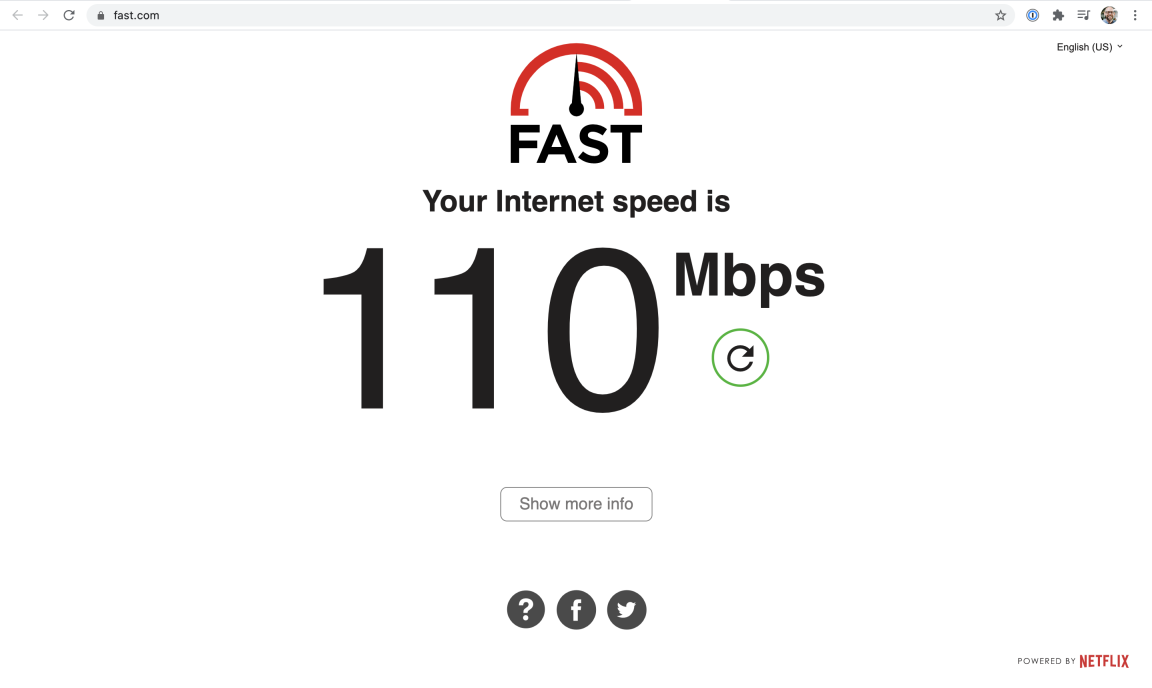
Online speed tests, like Fast.com, instantly analyze your connection speed.
Run your speed tests multiple times with multiple services. Start with your internet service provider’s (ISP’s) online speed test, then use ones like Speedtest by Ookla and Fast.com by Netflix. Run the tests multiple times to account for variability, and use wired connection instead of Wi-Fi for the best results.
3. Use Bandwidth Monitoring to Understand Speed and Bandwidth Needs Over Time
Bandwidth monitoring collects usage data across your network in real time. By seeing how often network strain occurs, you can make an informed decision on whether to add more bandwidth.
Here’s how the monitors work: They capture real-time data on your upload and download performance and attribute bandwidth consumption to specific apps. Imagine your sales department just adopted a unified communications as a service (UCaaS) platform, such as Cisco or Fuze, to centralize their messaging, video, and phone.
By seeing how much bandwidth that UCaaS platform consumes, you can now make strategic network decisions. Maybe the sales team’s productivity increase convinces you the rest of the company needs UCaaS, so you buy more bandwidth. Or maybe you decide to delay rolling out UCaaS until the end of the year, so you’re confident you’ll have the required bandwidth in place.
How to Use Your Speed and Bandwidth Specs to Shop for Business Internet
Business internet options are not created equal, and the way internet is advertised often creates confusion. That’s especially true on the consumer side, where sharing bandwidth with neighbors means homeowners rarely ever get the speeds promised. Keep these two things in mind as you shop for business internet.
1. Prioritize the Right Type of Internet Connection
In the section above about calculating speed and bandwidth, we distinguished low-bandwidth and high-bandwidth businesses. For low-bandwidth businesses, most connection types can work. That means cable and DSL—and even satellite for rural businesses—can be effective, even though cable and DSL are usually shared connections.
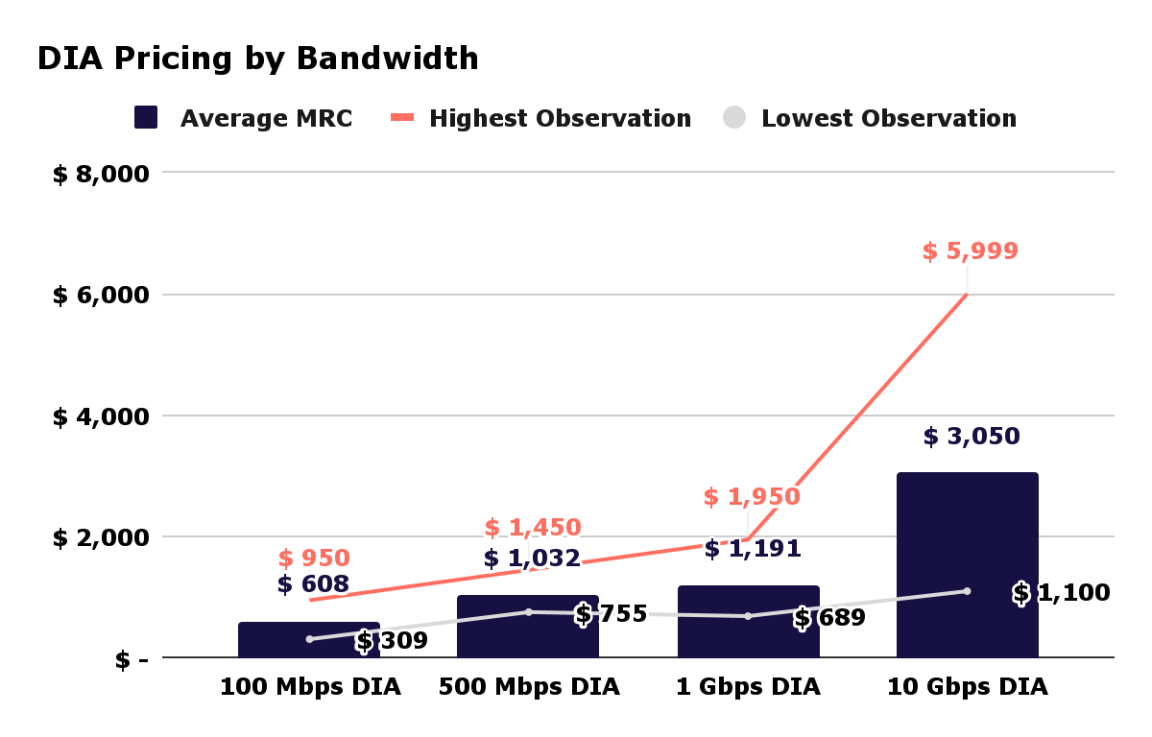
A snapshot of how Dedicated Internet Access pricing changes by bandwidth needs - check out our guide to dedicated internet access pricing to learn more.
But high-bandwidth businesses (and in our opinion, any business with more than 10 employees) should prioritize dedicated internet access, or DIA. That means narrowing focus to fiber connections. DIA via fiber guarantees your bandwidth at all times because it’s not shared. Plus, you get symmetrical bandwidth (upload speed matches download speed). That supports data-intensive tasks such as shipping code and editing audio-visual files. Dedicated bandwidth comes in two flavors: fixed and burstable bandwidth.
Of course, DIA costs more than other types of business internet, and it usually comes with longer contracts. So weigh your business’s unique needs carefully before committing to DIA.
2. Look at What’s Spelled Out in the Service-Level Agreement
Promises of great speed and bandwidth mean little if your potential ISP doesn’t back them with a strong service-level agreement (SLAs). Before committing, review a provider’s SLA for how they handle latency, packet loss, and jitter.
These three variables have a huge impact on your internet quality, especially when using video conferencing, cloud-based phone systems (virtual PBX), and other apps that rely on voice over internet protocol (VoIP). That’s because real-time voice applications are especially sensitive to connection quality.
Make Informed Provider Decisions!
Now that you understand the nuances of internet speed versus bandwidth, you can objectively assess your business’s needs and choose the right Internet plan. You can also anticipate when your business will need to upgrade its speed and bandwidth as you add more employees and adopt new software.
Best of all, you come to the buying process as an informed customer who isn’t at the mercy of what ISPs tell them. With the Lightyear platform, you can define the exact network specifications you need, and start comparing quotes in moments. It’s a free service, too. Try it here.
Did you enjoy this guide? You should check out our DIA Pricing Guide, WAN Pricing Guide, and SD-WAN Buyers Guide, if you haven’t already!
Want to learn more about how Lightyear can help you?
Let us show you the product and discuss specifics on how it might be helpful.
Not ready to buy?
Stay up to date on our product, straight to your inbox every month.
